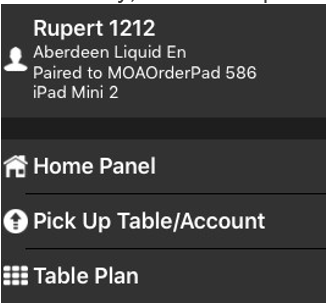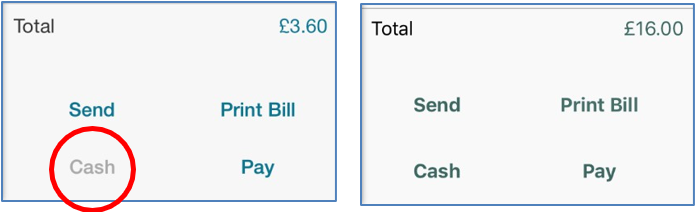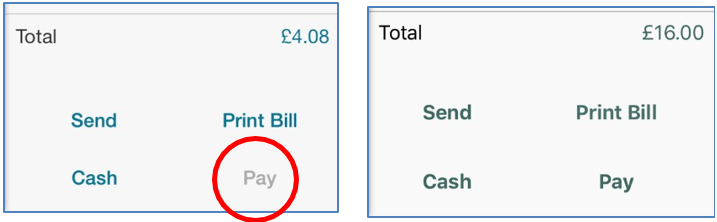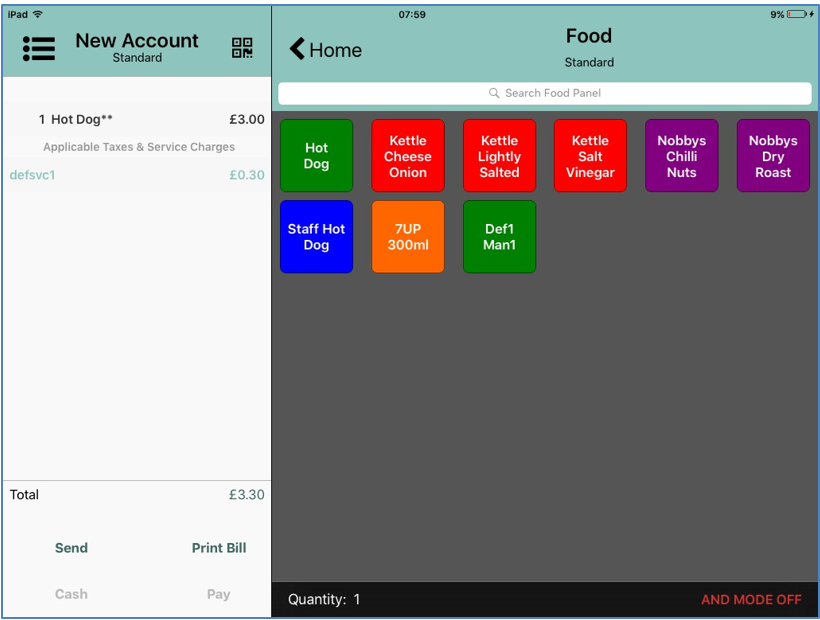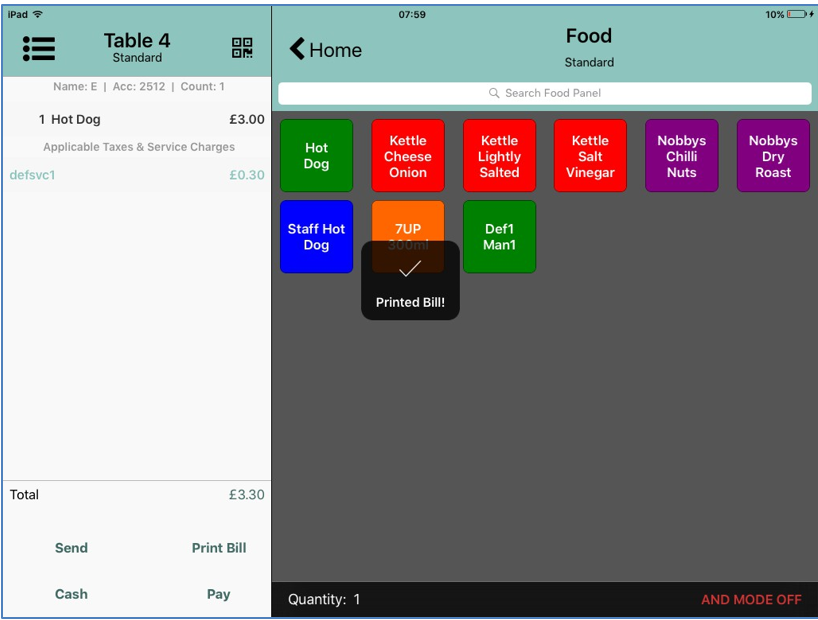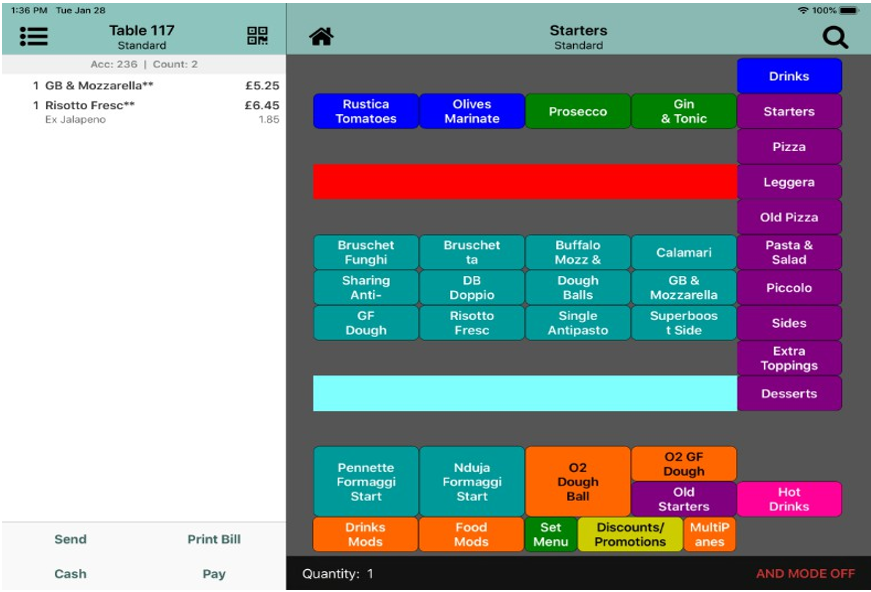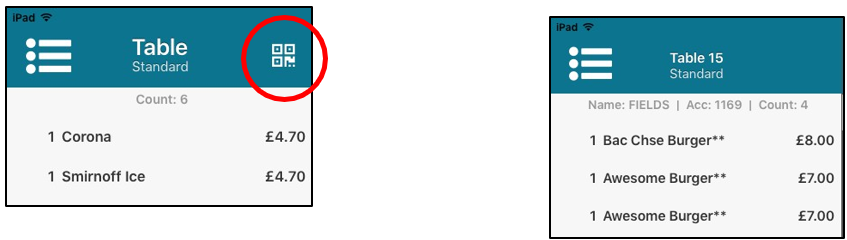Configuration Options for iServe
The functions that are available for use on-site are determined by the configurations defined in the iServe Config Server.
The following functions are configurable in the iServe Config Server:
Aztec Theme Design
If the Follow Theme setting is enabled in the iServe Config Server, the panels and products are ordered according to the theme designed in Aztec. If the iServe theme contains text labels, these will be visible in the equivalent position on the iPad. When this is enabled, only three lines of text can be displayed on buttons. If present, the third line is truncated and is not displayed.
Table Workflow mode
If Table Workflow mode has been enabled, users will only be allowed to add items to a table. For more information about working in Table Workflow mode, please refer to the dedicated How To Guide available in the Knowledge Base.
Table Plan
If the table plan has been enabled, when being prompted for a table choice the user is presented with a complete table plan, whereas if disabled, the user must choose a table from a flat list.
Additionally, if the table plan is enabled a quick link to the table plan is displayed on the Navigator panel.
Cash Payments
Cash payments can be enabled or disabled in the iServe Config Server. If disabled, the Cash option will be greyed out. The cash button will also be greyed out if the user’s default role does not have access to the cash payment button (does not apply to non-cash payments).
Flight Capture
If flight capture is enabled in Aztec, iServe users are prompted to scan a boarding card barcode from which flight details are retained.
Barcode login
If enabled in the iServe Config Server, iServe users can login using a staff ID barcode.
Non-Cash Payments
Non-cash payments can be enabled or disabled in the iServe Config Server. If disabled, the Pay option will be greyed out.
Payments Prior to Bill Print
Payments prior to bill print can be enabled or disabled in the iServe Config Server. If disabled, all Pay options will be greyed out until the bill has been printed.
Show Bill Total Before Printing
Show bill total before printing can be enabled or disabled in the iServe Config Server. If enabled, iServe will not display the total bill for a table, until the bill has been printed.
Vouchering
If Vouchering is enabled in the iServe Config Server, the Vouchering icon is displayed on the right of the header bar enabling access to the Vouchering module. If disabled, this icon is not displayed.
The Vouchering icon can also be configured in the Config App to be hidden once a bill has been printed.
Service Charge Addition
If Service Charge Addition is enabled in the iServe Config Server, users can add service charges to customers’ accounts.
If Service Charge Removal is not also enabled in the iServe Config Server, once added, users would be unable to remove the service charge in iServe (the Service charge can be removed on the POS.)
The setting defined is specific to service charges and does not affect other exclusive tax rules.
Service Charge Removal
If Service Charge Removal is enabled in the iServe Config Server, users can remove service charges from customers’ accounts.
If Service Charge Addition is not also enabled in the iServe Config Server, once removed, users will be unable to re-add the service charge in iServe (the Service charge can be re-added on the POS.)
The setting defined is specific to service charges and does not affect other exclusive tax rules.
Cover Count with per Seat ordering
iServe can be configured in Aztec Theme Modelling to use Cover Count when using per seat ordering.
-
When enabled, iServe will prompt for a cover count when assigning an account to a table. This cover count is used by the system and is not updated automatically if additional covers are added to the table. To update the cover count manually you must select Edit Cover Count from the iServe Configure menu.
-
When disabled, the system updates the cover count automatically as seats are occupied. The number of seats available at a table is not relevant, just the occupied seats.